Tuesday, September 30, 2008
Gina´s social and psychological distance to Spanish language, culture and speakers
1) Social dominance: Whose social group is more dominant?
As a native-English speaker in the US is a little bit hard to learn Spanish especially if you live in the Spokane area. Although Spanish is US second language you would have to became friends with native-Spanish speakers like Mexicans. One thing that you have in favor are 15 Chilean students that will be here until December. Good practice.
2)Integration pattern. How much do learners integrate, or do they do most things apart from the mainstream?
You are integrated when you have classes with us. You have received a great deal of culture from us and have heard us talk. A positive thing here in EWU, there are many Mexican workers that you could talk to, and maybe visit some towns where most of the people talks Spanish, like Bridgeport. Maybe you are a little bit away but you can try to reach for someone from a Spanish speaking country.
3) Enclosure. To what extent does learner's group have their own resources for interaction, such as church, publications, clubs?
We have seen many places where Mexican people work. We know that there are radio stations where the main language is Spanish, the Mexican group in EWU is a good group where you could practice your English so you have a lot of possibilities to interact.
4) Size. How large is the group?
It is a huge group of native-English speakers in the US considering that English is the main language. Although there are many native-Spanish speakers living here too. In Spokane especially Cheney we do not see a huge variety of Latin cultures, the main one being Mexico.
5) Cohesiveness. How much does the group stick together?
I think that you stick with your group all day long, here in the US there isn't enough choice, but you can reach Latin American people if you have the time. Remember us.
6) Cultural congruence. How are the cultural patterns and customs of the home culture and the target culture alike or different?
They are very different, even though you have to consider that Spanish speaking countries are very different between each other also. But speaking from experience and being a Chilean myself there are a lot of differences: food, music, dance, greetings, attitudes, and more.
7) Attitude. what attitudes do the home and target cultural groups have toward one another?
In my personal experience in the US and for what I heard Spanish speaking people do not have a very good attitude towards Americans and vice versa.
8) Intended length of residence. How long does the learner intend to stay in the new country?
Well you are living in the US, you work here and your family is here, your whole live is here so I would say you will stay here forever. Maybe a trip to Chile would be good for you, you should try.
Psychological Distance
1) Motivation. Does the learner want to learn the new language?
Yes she does, you have asked us many times to help you with your Spanish, so there is a positive motivation to do so.
2) Attitude. How does the learner feel toward the target-culture group?
I think you have a very positive attitude towards our culture and other Spanish speaking countries, you are very excited to learn our language and also very interested in our traditions.
3) Culture shock. Is the learner suffering culture shock?
No because you are still living in your country, you use English to communicate every day, you are living your daily life routine.
Thursday, September 25, 2008
School visit: Bridgeport and Brewster
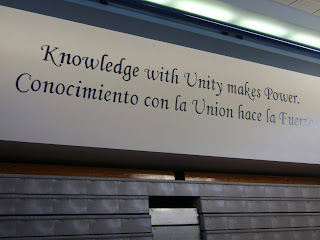
We visited two schools that have an 81% of Spanish speakers students. Most of the students were from Mexico or were born in USA but their parents are from Mexico. Most of the students spoke English very well, even better than us. My impression of the schools was very positive, there is a huge difference with the schools of Chile. For example the classes that we saw were very small only 5 or 10 students versus the classes of Chile were we can have up to 44 students.
One of the things that I really liked was that the teacher has his or her own classroom that he or she can adapt according to their students and the class given. We can see a very positive support from the principal in both schools and a real concern for the students' needs and one wonderful thing that I liked was the parents work, how can they also learn English and keep up with their sons and daughters.
There was a lot of discipline and respect. The schools were very clean and welcoming, there were positive signs, the classes were very quite and the students worked on their assignments, something surprising to us, just because of the same issue: class size.
The school at Bridgeport had better academic results that the one in Brewster and I think that it has to do with a more personalized class, a closer teacher-student relationship, the classes at this school were a little bit smaller so that is a big help.
One thing that I found strange was that in the schools especially in Brewster there weren't any Spanish speaker teachers or a native speaker teacher from a Latin country. I found it strange because when you have a school with 81% students from Mexico it is a necessity to have at least one teacher that speaks the language for multiple reasons that are very obvious.
In my opinion the trip was very helpful for us, we now can see the difference from schools in USA and in Chile and what it is being done here in terms of second language learning.
Wednesday, September 17, 2008
Trip to Seattle
What I loved most about the city were the similarities with Valparaiso and Vina. Living on a big city all of my life I was very happy and excited of just walking through the city and finding out what it had to offer.
We found a lot of interesting shops and places to go especially during the night. We went to the aquarium, to the market and to Chinatown a very interesting place.
We took a lot of pictures but I felt that the trip was to short, we walked a lot and sometimes we got lost but that is what is exciting when you are trying to know a place for the first time.
I would love to go a second time, Seattle is more exciting than Cheney for sure and I would like to know it a little bit more.
Monday, September 8, 2008
WHAT TEACHERS BELIEVE
2. What role should the learner take in the classroom?
3. What role should the teacher take in the classroom?
4. What does good teaching look like?
Listening comprehension activity
Go to:
http://englishforeignlanguage.blogspot.com/
Thursday, September 4, 2008
DELICIOUS
http://delicious.com
Wednesday, September 3, 2008
I'M ONLY TRYING TO HELP: A ROLE FOR INTERVENTIONS IN TEACHING LISTENING
Michael Rost is a teacher trainer and a author who has traveled all over the world and has met different teachers with different resources and backgrounds. One of the refrains that he always hears is that teachers fell that they lack of technological resources to teach effectively and that students do not take advantage of the extra learning opportunities that are given to them. That is why he titled I'M ONLY TRYING TO HELP to this comment because teachers feel underappreciated for their efforts.
According to Norman (2004) technology should help us teach better than we already do. If
it doesn’t, we simply shouldn’t use it. In addition, Norman says, for any new technology to be widely adopted, it must appeal to the emotions as well as to reason. If people don’t enjoy using a particular technology, no matter how logically useful it may be, they will tend to shun it.
Rost present three articles that provide frameworks for evaluating technology in the teaching of listening:
1.- Help options and multimedia listening refers to the importance of interaction and the amount of input teachers should give their students. Interaction promotes language acquisition, that is, if interaction, specifically repair-motivated interaction, promotes comprehension, and if comprehension promotes acquisition, then interaction promotes acquisition.
2.- Are They Watching? provides a study of listener behavior in video-based test taking situations. The author talks about the importance of videos on listening comprehension and that the students focus more on images than on audio, and even if they are not watching they can still listen, but also if they are not watching they can still listen especially in monologues. It is important to give more than one choice when teaching listening that is why it is important for the author to present activities with video and audio.
3.- Using Digital Stories to Improve Listening Comprehension with Spanish Young Learners of English the article refers to a new technology online where students and teachers can be more interactive, students take an active role in the listening comprehension and require teachers to take a more active role in teaching listening.
Rost takes the most important aspects of each article and suggest types of interventions that can help learners develop listening. These tables are designed to show which listener's goals, or goal-driven processes, (in Column 1) may be focused upon through types of interventions, or instructional plans (in Column 2). Instructional design tools (in Column 3) are learning concepts that may be useful in planning interventions.
Tables 1-3. Component Processes, Goals, and Interventions for Teaching L2 Listening
Table 1. Component Process: Decoding



| Goals | Interventions | Instructional design tools |
| • Create an adequate | • Give user control over input | • 3-D technology to view animated |
Table 2. Component Process: Comprehension
| Goals | Interventions | Instructional design tool |
| • Identify salient | • Use guided online summarizing tasks | • Pop-up explanations and cues to aid inferencing; feedback loops and "instant replays" for incorrect responses (Rost, 2003) |
Table 3. Component Process: Interpretation
| Goals | Interventions | Instructional design tools |
| • Work out relevance of | • Allow for direct or simulated | • Participation in global |
We can teach listening with, video, audio, internet, we have many possibilities but what is important is to know your students and to figure out what works best for them in order to help them. With technology we can offer our students different kind of input that will suit them better depending on their intelligences and personalities.
Tuesday, September 2, 2008
Podcasts

For my future students:
I found this website and called Learn a song Podcast-Audio for ESL/EFL that has songs and lyrics to listen and sing. I find it entertaining for students because it is a little more fun than just listen to the someone talking like in the news, this ones have rhythm.
http://www.manythings.org/songs/
On the same website I also found some jokes with the lyrics that are also fun, different and entertaining for the students.
http://www.manythings.org/jokes/
You can also download the mp3s that you liked on this website.
http://www.manythings.org/
And this one a little bit more clear/slower especially for ESL to improve students' listening comprehension:
http://www.eslpod.com/website/#
For myself:
I found this website with podcasts for free. You can listen and watch videos online. There are a lot of topics on the website with many different episodes. You can also become a member of Digg if you want.
http://digg.com/podcasts
Also I can go to this website and listen more advanced English from the New York Times for free.
http://www.nytimes.com/ref/multimedia/podcasts.html
I really liked these ones too. Lots of possibilities, lots to choose from.
http://iteslj.org/links/ESL/Listening/Podcasts/
http://www.commoncraft.com/podcasting
http://www.myngle.com/
For Gina:
This website has podcast for Spanish learners. The podcasts are first spoken in English and later they are spoken in Spanish. It is a bilingual podcast website.
http://www.edufone.com/podcasts.php
It is really funny because most of the podcasts that I found have music and it is really entertaining and fun.
I really liked this one too because the creator has videos of himself speaking in Spanish with subtitles below that are really helpful for beginners.
http://www.spanishnyc.com/videos.php
Hope you liked them.
Create+Ideas:
I would create podcasts for English learners with videos and listening activities with subtitles and/or scripts mostly about the target culture, music and topics that would motivate my future students.
Monday, September 1, 2008
Drill and Practise
These are some of the websites with activities that I found which I liked:
http://www.saskschools.ca/curr_content/onlineteach/instructionalstrategies/directinstruction/drillpractice.htm
http://www.horton.com/portfolio/drillandpractice/SemaphoreTeacher.htm
http://www.littlefishsw.co.uk/card/functionmachine.html
EXPERT AND NOVICE TEACHERS TALKING TECHNOLOGY: PRECEPTS, CONCEPTS, AND MISCONCEPTS
This article was written by four authors Carla Meskill, Jonathan Mossop, Stephen DiAngelo, and Rosalie K. from PasqualeUniversity at Albany, State University of New York.
The authors talk about the differences on the use of computers between novices and experts teachers, and one transitional expert and what they think on do with this technology.
It was very unusual for me to find out that novice teachers can not really work with computers in classes. It is unusual for me because this category is the closest to me being a student of english pedagogy.
Interviews to eight teachers: two expert who were long-time teaching professionals (8-10 years) who had successfully integrated a technologies component into the everyday stream of their language and literacy instruction. Five novice who were pre-service teachers in a Teaching English to Speakers of Other Languages (TESOL) masters program leading to a permanent New York State teaching certificate. Through a local district's efforts, a small implementation grant had been acquired to support a newly conceived after school program for elementary school children who are English Language Learners (ELLs). Through collaboration with the University's masters program, the five were hired as instructors on the grant. All five had clinic class experiences with adult learners of English as a second language and one of the five had classroom teaching experience but at the college, not elementary level. Apart from having undertaken two or three observational visits to ESOL classrooms in the community, four of the five had neither worked in nor spent an extended period in an elementary school. One had completed a 10-week student teaching practicum in the same district as the after school program and knew several of the participating children. All five had completed the bulk of their coursework which included a 3-credit, semester-long course in using instructional technologies for language teaching. And one transitional expert who is an ESOL teacher with 27 years of classroom experience. The interviews served to illustrate the differences about technology that these teachers adapted in their classes and what did they think about it. Several of them wrote journals and the interviews were taped so we can see what they really thought about teaching with this type of tool.
The article follows a novice-expert continua that emerged from the talk and writing of these three groups that was used to frame, present, and point to practical training application of the contrasts between each other.
The Continua:
Locus: Machine/Learners
(Locus: A center or focus of great activity or intense concentration)
On this point novice teachers felt that the computer was a little bit unuseful when they did not what to do with it, for example Novice 2 commented that:
One of the computers refused to indent, then two more refused to let the students type!
Instead of doing something about it, they frooze and blame it to the computer for not carrying on with their plans, they also thought to much about themselves instead of the students:
I let them spend the remaining time on the Arthur1 program It was not like they are just playing games, they still learn using this software. (Novice 4)
Once I felt their attention begin to waiver, I placed them on the computer, which they were happy to do. (Novice 3)
They are not thinkig about the students, they think about the commands that they give to the students and what they are telling them to do, they are not thinking about students' autonomy.
The experts' comments and thoughts were different. They though about the learners not the computer, the experts think that the computer is only a tool for learning and think about what the student learns and how can they work all together:
We did a lot with [emphasis added] the computer with making posters and writing thank you notes and that type of thing. (Expert 2)
Where they can select, they can take a risk. . .It was almost as if that arrow moved from left to right, the words would come right out. (Expert 1)
It's a wonderful tool. (Transitional Expert)
Focus: Self/Student Learning
On this point it is importanta to differentiate novice teachers who typically focus on themselves as teachers and experte teachers who focus on student learning.
Novices:
I began the lesson…I had them read their work again…I allowed one student to print out her work…I went to the computer…I printed out the sentences…I let them play with the Arthur software. (Novice 5)
I began using Microsoft Power Point. I used it to create story prompts. I would choose a picture… (Novice 4)
Experts:
He would be using the visual cue and another time perhaps I could take it a step further and cover up the animation and have him just look at the sentence from those phrases he chooses. (Expert 1)
I can click on multiplication or division and it's a fun way for him to actually do that math and let me see what he can do rather than just giving him a test. (Expert 2)
There is a huge difference between the novice and experts that I think it will be coming closer when the time passes, when novice think about their students instead of themselves and know what to do when the computer is not working correctly, only time can help or maybe to participate on an expert class and see the differences between each other.
Practice: Managing/Empowering
Really time is of great help when managing a class. For the new teachers it can be overwhelming and I can really rely on this beacuse I get really nervous when thinking on the work that I will be doing in 2 years more, giving a class it is a big deal.
When using a computer in class can be really distracting for some of the students, novice think that:
I really cannot leave them at the computers alone for a second because they begin erasing programs, banging the keyboard or pounding on the mouse. (Novice 1)
I had to constantly be watching them. Turning away from them for only a moment normally prompted them to start "playing" with the computer, attempting to drag programs off the desktop or even delete them into the Trash. (Novice 5)
This happens beacuse novice teachers have the whole class plan and they do not have a backup plan in case something goes wrong. Experience teachers know what to do when plan A does not work. The transitional expert, who has worked with student teachers in her classroom for many years, put it nicely:
[New teachers] will prepare a lesson, whether it be for using the computers, using whatever, if it doesn't work they kind of fall apart over it. Experienced teachers will go, well OK, and this happens to me all the time, the computers don't work for some reason, well I have lots of other activities I can pull out just like that [snaps fingers], to do with the kids. Why? Because I've done it 27 years. I just know what every book contains in the room. I just know what the material is and I know what works and what doesn't.
A recent study reported in Education Week indicates that where experienced teachers carefully integrate technologies to complement and enhance existing curricula, novice teachers use computers as a means of reward and punishment.
Novice use computers as a punisher and a rewarder device instead experienced teachers see it as an additional opportunity to teach, rather than to punish.
Emphasis: Product/Process
For the novices, what appears to matter most when learners use computers is what gets done -- some product is anticipated. For the expert teachers, what counts most, what gets emphasized in tasks and their management, is the learning that gets engaged in -- the learning process.
For novices the most important thing is that students produce. Students sitting in front of a computer is enough for them. The three groups do think that this technology is very motivating for students but for experts the teacher also plays an important role.
Part and parcel of an emphasis on process is an educator's ability to notice what is important in the learning processes and to act on it in ways that support and enhance the learning (Berliner, 1988). Where novice teachers appeared more occupied by the machine, their own teaching, class management, and products, the experts were highly attuned to what it was learners were doing and were proactive in responding to teachable moments as they continually arose:
That was amazing to see the conversation that took place between the kids you know…once we got the right formula...and they really, really worked. (Transitional Expert)
We can see that experts know what to do with a computer in class, because for them it is only a tool and they see themselves as guides to their students instead of just leaving them to produce things in front of a computer. For novice it is more difficult to process the idea of having a computer in class, they are also dealing with the nervousness of being new teachers and not having the expertise of dictating a class, managing students and incorporating new technology on the curriculum. Experts trust more on the students than novice do and they can manage their students a lot more confident that begginers do.
Computers are motivating but teachers should know how to incorporate them on the learning/teaching process of their classes.



